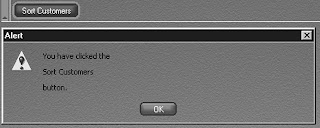TENTH TASK
Download a free version of XML Spy. What does it do? How well does it do? Write a brief essay (2 to 4 pages) to answer these questions.
Overview
XMLSpy is part of a suite of products from Altova that are aimed at helping you move around in, work with, edit, create and manage XML-based entities. From XML to XSLT to WSDL and even SOAP-based entities, XMLSpy is built to give you all sorts of tools to work with your XML resources. Working with XMLSpy is a very interesting prospect -
With XMLSpy, you have the tools to work in an environment specifically built to work with XML. The entire suite of products runs the range of technologies working with XML. From MapForce to StyleVision to SchemaAgent and even DatabaseSpy, the suite is built to give you gui-based tools to work through your information systems, build out the full range of XML and related documents and schemas and more.
With XMLSpy, you have the tools to work in an environment specifically built to work with XML. The entire suite of products runs the range of technologies working with XML. From MapForce to StyleVision to SchemaAgent and even DatabaseSpy, the suite is built to give you gui-based tools to work through your information systems, build out the full range of XML and related documents and schemas and more.
XMLSpy 2011 remains the leading, industry-standard XML development tool thanks to its easy-to-use, intuitive interface and powerful utilities, which simplify and accelerate the XML development process. Below is a list of just some of the robust features available in XMLSpy 2011: which offers both students, and programmers the ablility to use almost everything from validation to well- formedness parsers and etc. because this important as to every code you write is has to be validated and well-formed.
- XML design, editing, validation, and well-formedness checking
- Schema-aware XSLT 1.0/2.0 editing, debugging, and profiling
- Instant transformation of XML documents
- Grahical XML Schema and DTD design, editing, and documentation
- Modeling and management of schemas and their components across workgroups
- XPath 1.0/2.0 Analyzer window and builder
- Schema-aware XQuery editing, debugging, and profiling
- SOAP client and debugger
- Support for all major relational databases
- Graphical WSDL editor
- Java, C++, C# code generation based on XML Schema
- Integration with Microsoft Visual Studio and Eclipse
- XML-aware file and directory differencing/merging
- Project management capabilities
- WebDAV client interface support
Using the System
XML is a big undertaking. There are a lot of different aspects to working with XML effectively. This is precisely why XMLSpy can bring so much to the table in your own installations. Part of the issue with XML is that you want to constantly have properly formed XML documents, from the data elements to the formatting and tags and so-on. With XMLSpy, you get the help you need to stop worrying so much about the framework and more about what you're trying to accomplish.
For example, XMLSpy will analyze your document and make sure, as you work with it, that you're presented with the elements, types, structure and other information you need.
What XMLSpy does so well is to give you the information you need to work with your XML document effectively. Providing this level of visibility - from the enumeration (values) associated with a given element to the data type to the structure of the elements - this visibility will save you huge amounts of time as you work with your documents. Why? Because you won't be guessing at the next element, the structure, the design of your data.
Moving around XMLSpy is at first overwhelming - there are many options and diffrent tools you can use to explore and work with your document. From layout tools to analysis tools, to different ways to simply review and use your documents, there is much that you can do. While it's a lot to digest at first, once you get used to moving around, the fact that the menu options and toolbars activate and deactivate depending on where you are in the application makes it easier to learn.
XMLSpy also includes debugging tools. You can work with your SOAP-based systems, work with XQuery and more. The software has done a good job of figuring out what types of things you'll be working with and doing with XML, then creating a visual tool to work with that data.
Moving around XMLSpy is at first overwhelming - there are many options and diffrent tools you can use to explore and work with your document. From layout tools to analysis tools, to different ways to simply review and use your documents, there is much that you can do. While it's a lot to digest at first, once you get used to moving around, the fact that the menu options and toolbars activate and deactivate depending on where you are in the application makes it easier to learn.
XMLSpy also includes debugging tools. You can work with your SOAP-based systems, work with XQuery and more. The software has done a good job of figuring out what types of things you'll be working with and doing with XML, then creating a visual tool to work with that data.
XMLSpy also integrates wtih Visual Studio and directly integrates with databases.
There are so many ways to approach XML - everyone uses different standards, different combinations of stylesheets, schemas, etc. XMLSpy does a fantastic job exposing your information using whatever tools and approaches you need. You're not locked in to seeing it in text, you can use the grid view or any of the other tools and options for working with your data. You'll be covered.
Conclusion
There are so many ways to approach XML - everyone uses different standards, different combinations of stylesheets, schemas, etc. XMLSpy does a fantastic job exposing your information using whatever tools and approaches you need. You're not locked in to seeing it in text, you can use the grid view or any of the other tools and options for working with your data. You'll be covered.
Conclusion
I admit it. I was cynical when I started working with XMLSpy. I've always been a "use notepad..." kind of person, or jumping into Visual Studio and working directly with XML there and manually creating the supporting documents, structures and so-on.I'm a convert now, though, I have to tell you. I'm amazed at how quickly you can see, understand and work with an unknown XML document once you've brought it into XMLSpy. By giving you outstanding graphical tools to inspect the data, you can quickly see the element tree and what's happening, without any guess-work.
I'm very impressed with the difference it brings just in providing multiple ways to show you information, let you work with it, validate it and so-on. Clearly applications that touch and use XML benefit directly and immediately from the ability to test the structure, confirm the elements and generally have things working as they should.